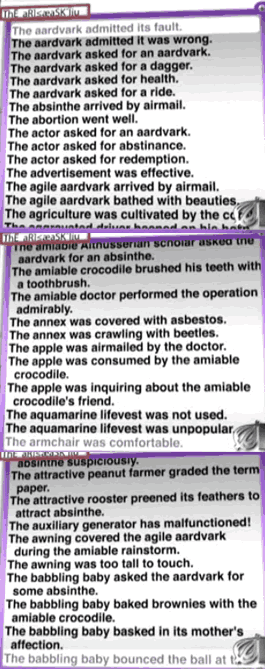Shameful law firm Jones Day sued real estate news site BlockShopper claiming “trademark infringement” over the way the site used link text, but really because the firm didn’t like how the site reported the home purchases of their partners (which is public record). The case should’ve been thrown out, but the judge allowed it, and, in doing so, allowed the firm to bleed the site of $110K in legal fees. BlockShopper finally agreed to settle out of court and to format its links to the firm in a particular way.
…it signals to companies that they can force sites to revise their linking styles by alleging trademark infringement. And Judge Darrah’s decision not to dismiss the suit signals that Web publishers may have to spend significant sums to deal with this kind of litigation. [Slate]
Paul Levy noted the law firm is “a serial abuser of the trademark laws to suppress commentary that it does not like.”
Personally, I would’ve just used this URL to link to the bullies: http://google.com/search?btnI=1&q=Paul+W.+Schroeder+Professional+Biography E.g., “Paul W. Schroeder likes to strongarm web authors.” Or you could use a 3rd party redirect site like tr.im. In fact, there should be a redirector designed to shame site owners who attack linkers like this.
Update: We now have one: http://mrclay.org/warning/
E.g.: Paul W. Schroeder.